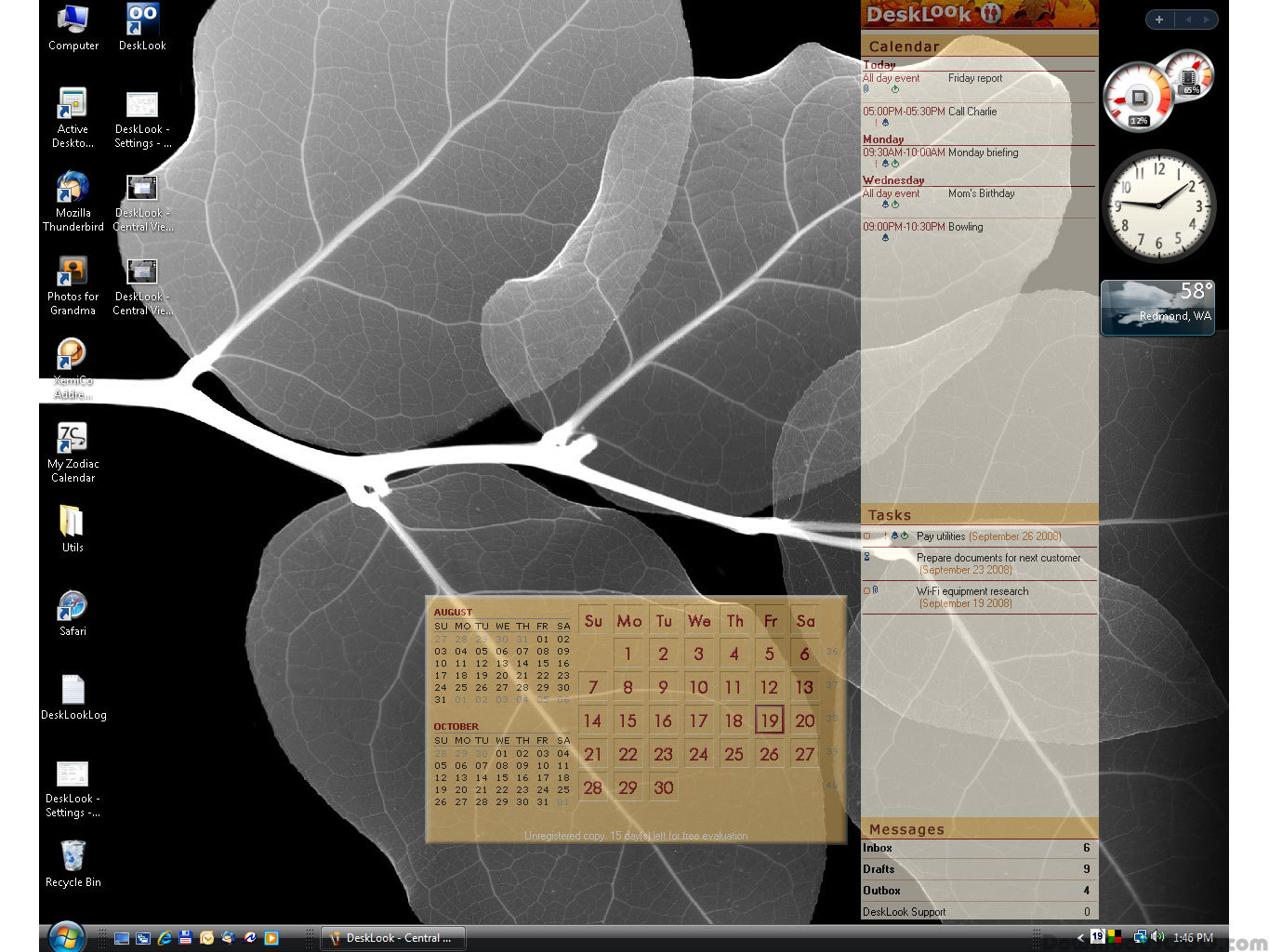Publisher description
DeskLook for Outlook reads tasks and appointments directly from your Outlook and shows them conveniently on the interactive desktop together with a calendar for three months. It can also count unread email messages in selected folders and show that information on the desktop, too. Everything you see is interactive so you can simply double click an appointment directly on the desktop to get it opened in Outlook, or double click the contacts link to bring up Outlook Contacts, etc. When it comes to desktop appearance you can choose between the customizable side bar and the fixed central view on your data. Both views are carefully designed and available in three different styles with changeable transparency. DeskLook for Outlook is able to start Outlook by itself so you can use its launch on startup option to have both programs automatically started each time you switch on your computer. Finally, you can set the program's taskbar icon to pop-up the central data view on a double click. Native 64-bit version is available.
Related Programs

Microsoft Office Outlook Password Recovery 3.2
MS Outlook Password Recovery Tool

MS Outlook Password Utility 3.4
MS Outlook Password Utility
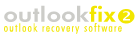
Outlook PST repair and undelete outlook email.

XemiComputers DeskTop Pack 1.0
Pack of 3: PIM, Audio & Wallpaper utilities

Auto BCC/CC for Microsoft Outlook 3.5.0
Create CC /BCC in Outlook automatically.